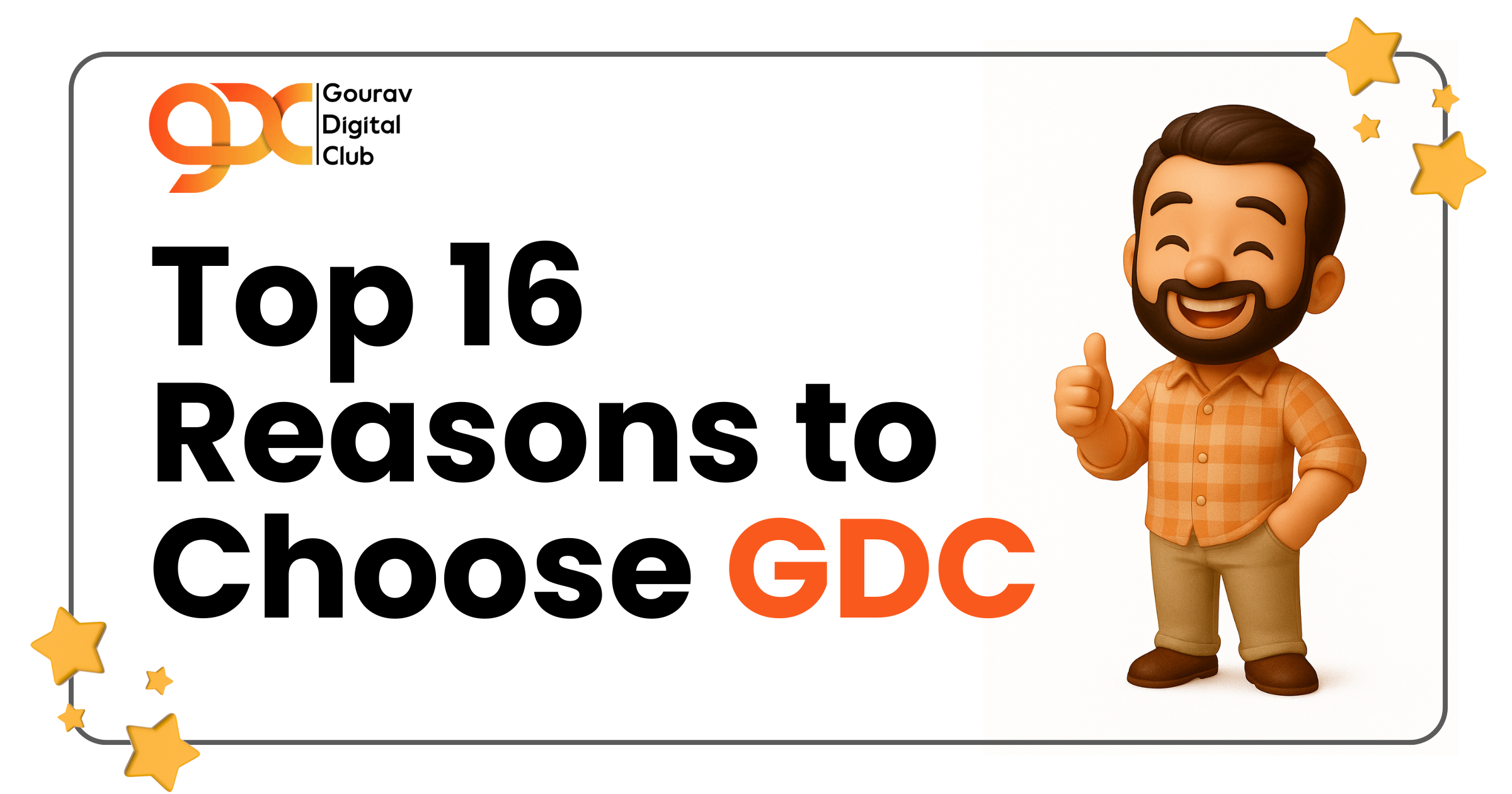Table of Contents
ToggleFacebook is the world’s biggest social media platform with an active audience of 2.41 billion users who use Facebook on a monthly basis.
Hence, it is one of the best marketing ones can do online. On Facebook, you instantly have access to a very large audience base available to you at very cost-effective pricing.
In this guide, we will explain how you can utilize Facebook marketing to promote your product and improve your audience base and brand awareness.
What is Facebook Marketing?
Facebook is a social media platform that allows businesses to market and promote their products and services to the existing users on the platform.
Facebook marketing can be done through organic strategies and targeted strategies such as paid ads.
Usually, businesses initially start with organic marketing which helps them develop an initial user base and brand value without spending any big investment.
Once a considerable amount of audience is attracted, the second step is to utilize targeted ads and marketing strategies.
1. Marketing using Facebook Pages
The most common method of Facebook marketing is through Facebook pages. It represents your business or brand.
A Facebook page delivers information regarding the brand such as products, services, aim, values, mission, vision, etc.
Any business or even famous personalities create a Facebook page to regularly connect and interact with their audience.
Users can follow the page or like it to receive regular updates on their news feed of Facebook.
The key advantage of Facebook marketing is that you can easily set up a page and start radiating a strong brand image.
The first step towards creating organic outreach is to create a professional Facebook page that looks attractive and worth visiting.
How to create a Facebook page?
To get started building your own Facebook Page, go to: facebook.com/pages/create/.
There, you’ll have two categories to choose from:
- Business or Brand
- Community or Public Figure
Select your category accordingly,
Add a Profile Picture
The first step is to provide your Facebook page an identity by adding a profile picture as it is the primary visual source for your Page, appearing in search results and also it comes alongside any of your content that shows up in a user’s News Feed.
Ideally, the dimensions of the profile pictures are 180 x 180 pixels, however, increasing this slightly will help maintain quality.
Add a Cover Photo
A cover photo is a large and horizontal image that shows at the top of your Page.
It should express your Page’s identity and should be updated at regular intervals.
To upload a cover photo on your page, you need to click the “Add a Cover Photo” option in the welcome menu and Press “Save”.
The official dimensions of a cover photo are 851 x 315 pixels.
To change your cover photo in the future, hover your mouse over the white camera in the lower right corner of your cover photo and select “Change Cover.”
Add a Short Description
Now, you’ll need to write a description to let your audience know what your business or brand is all about.
Click “Add a Short Description” under “Welcome to Your New Page” and start writing.
Add one or two lines (or 255 characters max) explaining your business.
This description will appear on your Page and as well as in search results, so keep it concisely descriptive.
Create a Username for Your Page
In the last step, you have to click on the welcome menu and create a username for your Page.
Your username will appear in your custom Facebook URL and it will help people easily find and remember your Page.
Set Up Page Roles
The main benefit of setting up page roles is that multiple people from a company or organization can edit and upload posts from the Page without sharing any login credentials.
But that also means that you need to assign who has what levels of editing access. That’s where Page Roles come in.
For this, you have to click on the top navigation bar and then locate “Settings.”
Then click on “Page Roles” in the left navigation bar.
There are multiple options available under page roles:
- Admin: Admins can manage all aspects of the page, meaning they can send messages, publish as the page, respond to or delete comments, create ads, see which admin published a specific post and assign page roles. This person would have all the same permissions as the creator of the page.
- Editor: Editors have the same permissions as Admins except for one key difference: Editors can’t assign page roles to other people.
- Moderator: Moderators can send messages and respond to and delete comments, but they can’t publish as the page. They do have access to create ads.
- Advertiser: Just as it sounds, Advertisers can create ads and view insights.
- Analyst: Analysts don’t have any publishing power whatsoever, but they can see which Admin published a specific post and view insights.
- Jobs Manager: Jobs Managers can do everything that an Advertiser can do as well as publish and manage jobs.
Add a Page CTA
Facebook Page has the ability to attract an audience that you might not have been able to reach with your traditional website.
However, the typical buyer’s journey doesn’t end on Facebook.
To create one, click “+ Add a Button” below your cover photo.
How to Post to Your Facebook Page
To post on your Facebook Page, look for the white box below your cover photo that says “Write something …”
When your update is ready to go, hit “Share Now”.
From this field, you can also add a photo or video.
2. Using Marketplace
If you have to sell anything, marketing on the Facebook marketplace is very feasible.
Setting up a Facebook marketplace is similar to opening a shop.
Your products will go online on the Facebook marketing platform and plenty of people can search for the products.
You only have to offer the right description and price for the product on the Facebook marketplace.
3. Using Facebook Groups
You should have a brand page for marketing on Facebook as it is beneficial because having a brand-specific page helps you control various aspects of the group that are related to your Facebook marketing brand value.
These groups of Facebook have some additional features of Facebook marketing pages or profiles.
You just have to make a group and start discussions with your audience, it will also help you get a lot of data for your analysis and improvement strategy on Facebook.
4. Using Facebook Jobs
Using this, you can gain skilled employees through Facebook marketing.
Think about it, almost all of your employees are on Facebook and it is highly likely that they are following various brands too.
You can attract such potential employees through Facebook marketing only.
Just create an attractive graphic and then post it on your page and Facebook marketing group.
Encourage your employees to share the post to improve its reach.
Just like that, you would be able to reach more potential employees than expected.
It is highly likely that you would actually end up with several relevant applications.
How to Pin a Facebook Post?
By “pinning” a post means you can select which piece of content should stick to the top of your Page.
Any other posts will appear below it even if they were published more recently than the pinned post.
To pin a post on your Page, simply click on the small down arrow in the top right corner of a published post.
Then select “Pin to Top of Page.” Now, this post will remain pinned until you choose to pin another post and replace it.
Facebook Marketing Strategy
Now that we’ve covered the types of content you can publish on Facebook, you’ll find that posting is one of the easiest parts.
To build and run a successful Facebook marketing strategy, you’ll first need a comprehensive and detailed understanding of your audience.
1. Identify Your Facebook Audience
To determine your Facebook audience, start evaluating buyer personas of your marketing strategy at large.
Now try to understand the challenges and goals of your persona, and you can determine which content would be best to post accordingly.
Then, take a look at your competitors. Research their Facebook Pages and try to evaluate the following things:
- Visual quality
- Post frequency
- Content mix
- Engagement on posts (likes, comments, and shares)
- Response time and quality from the business
2. Use Audience Insights
Audience Insights allows you to obtain your audience’s demographic and behavioral data.
It was created to help advertisers target their ads better and smoother.
To access Audience Insights, go to your Facebook Ad Manager and click the menu in the upper left corner. “Audience Insights” is located under “All Tools” >“Plan”.
Next, look at the “Create Audience” column on the left side to determine the segment you want to analyze.
The “Interests” section is a great way to uncover industry and competitor information.
You can add general interests or the names of specific Pages that you want to target.
Under the Page Likes tab, you can get a little glimpse of what other Pages they turn to for content.
The more you have gone deep into Audience Insights, the more you will be able to know about your audience.
3. Create a Social Media Content Calendar
A social media content calendar is a spreadsheet where you write out posts in advance and slot them for specific times accordingly.
It will also help you keep tracking links organized and make it easier for you to evaluate the overall mix of format and topic you’re posting.
Every great social media content calendar should have the following things:
- Columns for the message, link, campaign image name, character count, and
- A monthly view to plot larger campaigns
- Tabs for each social media platform
- A day-by-day schedule is broken down by time slots
4. Schedule Facebook Posts
To schedule a post on Facebook, start by creating a post in the white box at the top of your Page’s timeline present below your cover photo.
Instead of clicking “Share Now,” select the small arrow next to it and select “Schedule”.
Select a time and date, and click “Schedule now”.
Now your post has been scheduled.
To manage all of your scheduled posts, find “Publishing Tools” in the menu at the top of your Page and click “Scheduled Posts” in the left column.
There you can get some options like editing or deleting posts accordingly,
5. Generate Leads on Facebook
A lead is a person who shows interest in buying your product or service.
To turn your Facebook fans into paying customers, you’ll need to be strategic about posting content that directs to a form. For example, you could post:
- Blog posts that you know generate a lot of leads based on historical conversion rates
- Videos to promote lead generation offers
- Facebook Lives to remind people to register for an upcoming event
- Facebook events for upcoming webinars
You don’t want every piece of content you post to be lead generation but experiment with a mix of content that works for your business.
You can also use Facebook Lead Ads to capture lead information from the Facebook platform and avoid any type of friction of a landing page and longer click-through path.
This feature allows potential customers to access your offers without ever leaving the Facebook app.
6. Track and Measure Results with Facebook Analytics
You’ve put in a lot of work to launch your Facebook Page.
You’ve given your Page personality with images and copy. Find creative ways to gain likes, and you’ve crafted a content strategy that appeals to your target audience.
Facebook marketing without a plan for tracking and measuring results will result in a lot of guesswork, and, ultimately, underperformance.
Thankfully, Facebook has built out its own comprehensive Page Insights tool to help you analyze your Page as a whole and drill down on specific posts.
7. Using Page Insights
To access Page Insights, click on “Insights” in the menu at the top of your Page.
There, you’ll be automatically brought to the “Overview” section, which gives you a snapshot of the past 7 days regarding the most important activity on your Page.
Pinterest Marketing – Complete Beginners Guide
How to Create a Facebook Ad Campaign:
On Facebook, all paid advertising can be easily broken down into three elements:
- Campaigns: A campaign houses all of your assets
- Ad sets: Ad sets are groups of ads that target specific audiences. If you’re targeting multiple audiences, you’ll need separate sets for each.
- Ads: The individual ads you’ll post on Facebook, each with their own colors, copy, images, etc.
How to Target and Optimize Ad Sets:
Once you select an objective for your campaign, Facebook will walk you through a few steps to define the audience, budget, and schedule for your ad set.
Specify demographic information like location, age, gender, and language. After that start targeting more specifically in the detailed targeting box.
Choose one of Facebook’s pre-made categories, or type in the name of a specific business Page your audience may have liked.
In the “Placements” section, keep the “Automatic Placement” selected.
Then choose your budget and schedule. Facebook offers the option of setting a daily budget or a lifetime budget:
- Daily Budget: If you want your ad to run continuously, choose Daily Budget.
Choose the amount you’re willing to spend on this specific ad per day.
- Lifetime Budget: If you’re looking to run your ad for a specified length of time, choose Lifetime Budget.
Facebook will automatically try to evenly spread the amount you select over the period of time.
Depending on which option you choose, you can pick the appropriate schedule for your ad set.
Decide if you want your ads to start immediately, or at a later time.
With your ad set options selected, click “Continue.”
Facebook Ad Formats:
In this section, you’ll select the format, media, text, and links to create one or multiple ads.
First, Facebook will give you two ad format options:
Once you decide how you want your ad to look, upload your creative assets and write a clickable ad headline.
For each format, Facebook will provide some design recommendations, including image size, headline length, and more.
Facebook favors images with minimal text on the ad.
Finally, tweak your text and preview your ad for desktop or mobile viewing. Then, place your order.
Measuring Facebook Ad Results:
To see the results, go back to the Facebook Ad Manager.
- If you have ads running, you’ll see an overview of all your campaigns.
- At the top, the dashboard will highlight an estimate of how much you’re spending each day on ads.
- The dashboard is broken down into columns to make it easy to filter by results, reach, or amount spent.
- There are a lot of metrics to consider when determining the success of your ads, including reach, impressions, clicks, click-through rate, and more.
However, here are a few to pay particular attention to:
- Actions: In the first step of creating a Facebook ad, you choose an objective for your campaign.
- Cost per action: Don’t just look at the number of actions that occurred. Look at how much each action costs and compare this between your different ads within the ad set.
- Frequency: Frequency is how often someone saw your ad. An ideal frequency should vary depending on the type of ad you ran. If any of your ads have a very high frequency but low performance, you can retire the ad at any time.
To export your data, look for the drop-down menu on the right side above the results.
Conclusion:
Facebook marketing is not just a powerful marketing tool but it is very much flexible and scalable too. When you are in the initial stages of marketing, you can use organic methods and a few targeted ads.
You can use video marketing, influencer marketing, and many other collaborative techniques to market your product or service on Facebook.
The best part about being a social media marketer is that it is not going anywhere soon for a long period of time. So you will always have to find a new Facebook marketing strategy to work on.
Keep practicing and one day you will become an expert in Facebook marketing.