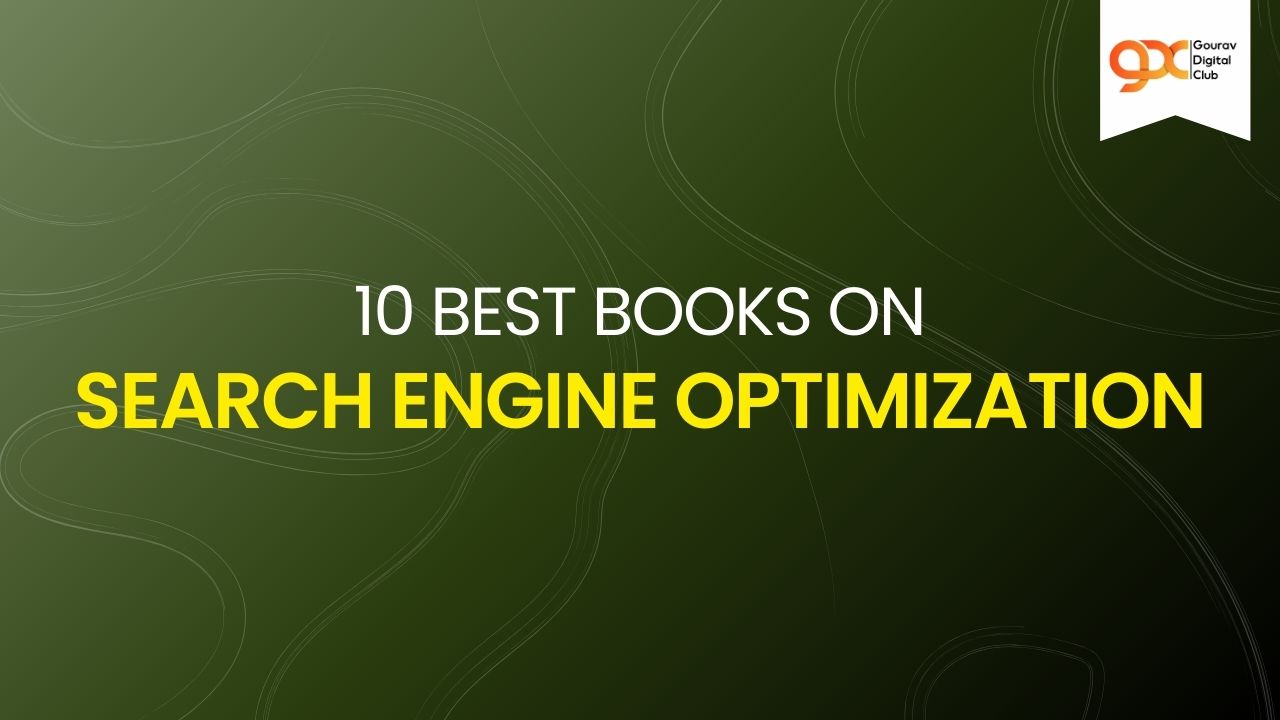Table of Contents
ToggleYouTube has the most active users after Facebook which is a big feat.
YouTube marketing has successfully expanded its fan base at a great speed.
It won’t be wrong to state that if YouTube marketing is used proficiently and effectively, it can help a business scale to great heights.
Taking the proper use of a YouTube marketing strategy allows a business to leave the worry about targeting the audience.
It is a common fact that every customer would be induced more by the businesses having videos.
Here we present you our simplified guide to know everything about YouTube marketing.
The Need for YouTube Marketing
YouTube marketing offers more chances for the business to generate leads.
With more reach, a business can easily expand its pool of leads and ultimately the clients.
You can even upload your videos to various other platforms.
If that’s not enough, embedding your YouTube video in blogs also makes them more inducing.
For all those who don’t know, YouTube is also the most commonly used search engine after Google.
You also have more chances of reaching out to the audience than on Facebook.
Talking about figures, YouTube marketing services are being exploited by only 9 percent of small businesses.
YouTube Marketing Tips
Create an Account for your Business
The first step in the process of using YouTube marketing is to create a YouTube account for your business.
Choose the YouTube Channel Art
After you have created an account for your business, get started with the choice of channel art for your channel.
While choosing a profile picture, make sure to select a picture that has your logo in it as this goes a long way in connecting with the users and also capturing their attention.
Coming over to the channel art, it should be related to your business.
Adding Contact Information and Links
The main purpose of YouTube marketing is to generate tons of traffic for your site or to send viewers to other platforms.
The first step toward this can be the addition of links and contact information.
To add links, you simply have to click on the edit in the top right corner.
It would provide you with the option of adding links.
You can provide your email address thereafter. Additionally, you can add 5 custom links too which make the contact better.
Adding Description
If you think that you can take the liberty of ignoring this part, you are absolutely wrong. Most channels commit this error to see the numbers going down.
By providing a description, you allow the viewers to get an overview of your video content.
You should proficiently try to explain your business using a description.
Using YouTube marketing, you can also briefly explain your business by adding an email address and other links.
Uploading Video
After you have created your channel, it’s time to get started with the process of uploading your video.
To start uploading your video right away, this is available on the navigation bar and can be used from any screen.
After doing this, you simply have to add information about the video.
You can add the title, playlist, privacy type (public, private, or unlisted), and even a description for the video.
Make sure you take full advantage of SEO properly using the help of tags as it increases the chances of your video popping up in the relevant tag searches.
After this, you can choose the thumbnail of your video.
Editing Videos
Many people might think that you cannot edit your video after it has been uploaded.
One of the key benefits of YouTube marketing is that it allows users to edit videos even after uploading them.
You can simply edit the video by publishing its privacy as a private video and then changing the privacy to public.
By choosing to edit your videos, you can visually enhance the image, add end screens, place additional audio, add YouTube cards, and even create captions.
Note: It is always great to add YouTube cards, captions, and end screens.
Video Creation and Editing Guide
YouTube Monetization
Many people are in doubt about the concept of YouTube monetizing.
Going the way of YouTube monetization, might always not be a good idea.
Firstly, you yourself would be responsible for distracting the viewer from your content.
By posting ads on your video, you might be testing your viewer’s patience, and upcoming ads on your video might also convince them to go for your competitor instead of watching your content.
For monetization to be enabled, you need to have a complete watch time of 4000 hours or 240000 minutes on your YouTube channel.
YouTube Advertising
To start with advertising on YouTube, you will have to work with Google AdWords too.
The YouTube/AdWords ad creator gives out a different look as compared to Facebook, Pinterest, Twitter, or Quora ad managers.
You can simply start by searching the link for the video you wish to promote. After that, you have to select the thumbnail of your video and then add your ad text.
Being produced to act as CTA, you should decide where the viewers who click would land.
After you fill up all the details on the landing part, then set your budget.
After you have done all these things carefully, the most important part that remains is the targeting concept.
You have a lot of options to choose from when we talk about the basis of targeting.
Once you are done with all this stuff, you can enter the bill information after reviewing the ad.
All you are left with is submitting.
Keywords
One of the most important tactics to get one step ahead of others in YouTube marketing is the knowledge of keywords. The more Google-friendly keywords you select, the more widely it will reach your targeted audience.
With the use of Google Ads Keyword Planner, you can master the technique of SEO to a great extent.
It should be kept in the context that a great YouTube channel is always backed by a great SEO technique.
Titles
It is always very important to keep the titles catchy and clean as it will help you attract more viewers.
What most people tend to forget in this is to keep the title concise and descriptive too.
You should add your keywords in the title that is short and crisp, you are almost halfway through the way to mastering YouTube Marketing.
Custom Thumbnails
As YouTube suggests 3 options for choosing your thumbnail when you are uploading a video but you can also create and use your custom thumbnails for your channel for YouTube marketing.
By using custom thumbnails can help you get a better result on YouTube marketing than using the default one selected by YouTube itself.
Always try to use high-resolution images with texts and bright colors in thumbnails to increase the chances of the viewers clicking on your video.
Profile
Never try to jump on direct content creation by ignoring the profile part.
You should update your profile at regular intervals.
It is important to understand that a channel with better profile creation and optimization is surely more SEO-friendly and also attracts more viewers and subscribers.
Optimize Descriptions
You should always pay attention to the description of your videos.
The following points should always be kept in context while you are writing the content:
- Add your primary keywords in the title along with the description.
- You should stick to the limit of 5000 words.
- You should try to add links to the playlist depending on relevancy.
- Use 3 to 5 hashtags in every video
Consistency
There are a lot of channels that post videos on a daily basis.
The main idea behind this move is to stay regular with the content and not give the viewers a chance to go somewhere else.
The video frequency of your channel also depends on the niche of your channel, as you can’t upload 5 to 6-minute comedy videos daily but you can upload one technology video daily.
If you are uploading every Sunday, then you should stick to your uploading pattern and upload the video on Sunday.
This way you will be able to trust and be loyal to your audience.
Providing Value
You should always try to post content that has some real value to offer.
Any viewer would love to watch your other videos if they find your content valuable and informative.
Always try to proficiently achieve the target of creating entertaining yet informative and helpful videos.
Video Quality
No one loves to watch low-quality videos, so video quality is also a major thing in YouTube marketing. Using a YouTube video Maker can help you enhance your content.
Try to brush up your recording skills, by getting a good camera or a good phone camera and start recording clear and high-quality videos.
Interaction
All the fans and subscribers love to interact with the people or businesses they are following.
Try and make a way to interact with your viewers or fans, for example by doing a weekly or monthly live stream or by doing regular Q&A on your channel.
Also, try to answer all comments on your videos.
Guidelines
We always recommend you stay compliant with the community guidelines.
You might run into a lot of trouble if you choose to ignore or simply violate these terms like facing a legal issue can also be one of the outcomes.
Apart from this, you can simply see a ban on your channel, or you get banned from using the concept of YouTube marketing.
Conclusion
This was our blog on YouTube marketing. If you have any doubts you can ask us in the comments, we would love to answer them.
We wish you good luck with your YouTube marketing and getting more viewers and subscribers.